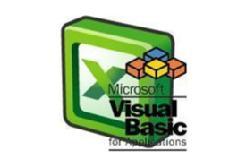The Freshers, Students and Professionals can get help of this course.
Course details are:
Excel VBA Introduction
- Accessing the visual basic editor
- Switching between Applications
- The VB editor windows
- Creating and Removing Modules
- Renaming Modules
- Setting up of code fonts and colours
VBA Introduction Part-2
- Beginning of Subroutine
- Laying out code neatly
- Writing comments
- Basic VBA Grammar
- Saving files containing cod
Running VBA Code
- Running subroutine
- Keyboard Shortcuts
- Drawing simple buttons
- Using Drawing objects
- Designing Ribbon tabs and toolbars
Message Boxes in VBA
- The Message Box Functions
- Customizing Message boxes
- Concatenating Boxes
- Using Multiple Lines
- Reading Cell Values into Messages
- Asking Questions with Message boxes
Input Boxes in VBA
- Displaying an Input box
- Customising an Input box
- Capturing the Result
- Cancelling from an Input box
- Returning Different Data Types
Selecting Cells and Ranges by using VBA:
VBA Properties and its types
Selecting single and multiple cells by using :
- Range
- Cells
- Offset
- Referring to Active cell
- Selecting Multiple cells
- Referring to the selection
- Using Range Names
Working with Sheets
- Sheets and Types of Sheets
- Referring abd Moving between Sheets by using :
- Names
- Index number
- Code Name
- Selecting Single and multiple sheets
- Manipulating Sheets:
- Inserting and Deleting
- Copying and Moving
- Renaming
- Hiding and Unhiding
Errors Handling and Debugging
Types of Error :
- Syntax Errors
- Compile Errors
- Runtime Errors
Debugging a Subroutine
- Stepping through code
- Setting Breakpoints
- The Debug Toolbar
Working with Workbooks
- Referring to workbooks
- Opening and Creating workbooks
- Saving Workbooks
Variables in VBA
- What is Variables?
- Using Non-Declared Variables
- Explicitly Declared Variables
- Variable Data Types
- Errors while using Variables
- Changing the Scope of Variables
Object variables in VBA
- Declaring Object Variables
- Using the SET Keyword
- Creating and Referencing Objects
- Using methods to set references
With Statements
- Writing a Simple With Statement
- Creating More Complex References
- Referencing other Objects
If Statements
- Simple If Statements
- Single line Ifs
- The Elseif Statement
- Nesting Ifs
- Combining Logical Tests
Select Case Statement
- Writing a Simple Select Case Statement
- Phrasing a Logical Test
- Nesting with Select case Statements
Looping in VBA
- Introduction to Loops and its Types
- The Basic Do Loop Statement
- Conditionally Ending a Loop
- Do Until vs. Loop Until
- Do While vs. Loop While
- Exiting from a Loop
- Some Practical Examples
For Next Loops
- Using Loop Counters
- The Step Keyword
- Exiting from a For Next Loop
- Looping Through Items in a collection
For Each Loops
- The For Each Next Statement
- Using Object variables
- Looping Over the Worksheets Collection
- Looping Over Workbooks
- Looping Over Chart objects
- Looping Over Cells
- Nesting for Each Loops
Creating Functions
- Writing a Simple Functions
- Calling Functions
- Creating Parameters
- Optional Parameters
- Rewriting Code to use Functions
File System Object
- Interacting with files and folders
- Dynamic creation of files and folders
User VBA Forms
- TextBox, Combobox, Listbox
- Button, Label etc