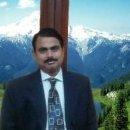In This course , we will be discussing about complete Power BI from Basics to advanced viz., PowerQuery Editor (ETL), Data Modeling, Report Modeling with DAX, Data Visualisation, setting Mobile View, Publishing to Service, Collaboration and many more...!
This program contains 5 Projects and covered with Various DAX Functions viz., SUMX,COUNTX,CALCULATE,FILTER,ALL, ALLSELECTED, SELECTEDVALUE, TREATAS, LOOKUPVALUE, USERNAME, USERPRINCIPALNAME, USERELATIONSHIP, SUMMARISE (Creating virtual Tables), DATEADD, SAMEPERIODLASTYEAR, PREVIOUSYEAR, UNION
and many more functions.
Our Objective is to make sure the students are learning Complete Power BI and ready for the JOB where Power BI is essential.
Please contact us for more details!
After 24 Hours of the Training the Participant will become proficient with:
- the User Interface and Basic Data Cleaning/Shaping Activities Also using Basic DAX Functions with Practical Examples.
- the Power Query Editor Options, Data Shaping with Complex Excel Data and Basic Data Modelling with Time Intelligence etc.
- the advanced DAX Functions and understanding Logic of Row Context and Filter Context Evaluations.
- the Natural Language (Q&A) concept and many visualizations. Also, Participants will be able to understand relationship between DAX (Data Modelling) & Report Building (Visualizations/Reports)
- PowerBI Service and various PRO options. Understanding these topics help them to collaborate their reports/dashboards with different communities /customers
- PBI Service in terms of Data Sets/ Reports and Dashboards and also how to deal use PBI Datasets in Excel