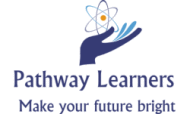
Pallikaranai, Chennai, India - 600100
Details verified of Pathway Learners✕
 Identity
Identity
 Education
Education
Know how UrbanPro verifies Tutor details
Identity is verified based on matching the details uploaded by the Tutor with government databases.
Pallikaranai
Pallikaranai
Pallikaranai, Chennai, India - 600100
Landmark: Pallikaranai
![]() Phone Verified
Phone Verified
![]() Email Verified
Email Verified
Report this Profile
Is this listing inaccurate or duplicate? Any other problem?
Please tell us about the problem and we will fix it.
Class Location
![]() Online (video chat via skype, google hangout etc)
Online (video chat via skype, google hangout etc)
![]() At the Institute
At the Institute
HR training offered in
Selection and Recruitment, Job design and analysis, Training and Development
Class Location
![]() Online (video chat via skype, google hangout etc)
Online (video chat via skype, google hangout etc)
![]() At the Institute
At the Institute
Class Location
![]() Online (video chat via skype, google hangout etc)
Online (video chat via skype, google hangout etc)
![]() At the Institute
At the Institute
Class Location
![]() Online (video chat via skype, google hangout etc)
Online (video chat via skype, google hangout etc)
![]() At the Institute
At the Institute
Teaches the following SAP Products
Human capital management products
Provides training for the following SAP Humancapital management modules
SAP HR
Provides training for the following SAP technology modules
SAP ABAP
Class Location
![]() Online (video chat via skype, google hangout etc)
Online (video chat via skype, google hangout etc)
![]() At the Institute
At the Institute
Board
CBSE, State
State Boards taught
Andhra Pradesh State Board, Tamil Nadu State Board
CBSE Subjects taught
Telugu, English, Mathematics, Science, Computers, Social Science, Hindi, EVS
State Syllabus Subjects taught
Science, EVS, Telugu, Hindi, Mathematics, Social Science, Computer Science, English
Class Location
![]() Online (video chat via skype, google hangout etc)
Online (video chat via skype, google hangout etc)
![]() At the Institute
At the Institute
Class Location
![]() Online (video chat via skype, google hangout etc)
Online (video chat via skype, google hangout etc)
![]() At the Institute
At the Institute
Art and Craft Type taught
Creative Paper Art
1. Which classes do you teach?
We teach Art and Craft, Class I-V Tuition, Communication Skills Training, HR Training, Personality Development Training, SAP and Tableau Classes
2. Do you provide a demo class?
Yes, We provide a free demo class.
3. Where are you located?
We are located in Pallikaranai, Chennai.
Answered on 14/08/2017 Learn IT Courses/Tally Software
Answered on 14/08/2017 Learn IT Courses/Tally Software
Answered on 09/08/2017 Learn IT Courses/Tally Software
Class Location
![]() Online (video chat via skype, google hangout etc)
Online (video chat via skype, google hangout etc)
![]() At the Institute
At the Institute
HR training offered in
Selection and Recruitment, Job design and analysis, Training and Development
Class Location
![]() Online (video chat via skype, google hangout etc)
Online (video chat via skype, google hangout etc)
![]() At the Institute
At the Institute
Class Location
![]() Online (video chat via skype, google hangout etc)
Online (video chat via skype, google hangout etc)
![]() At the Institute
At the Institute
Class Location
![]() Online (video chat via skype, google hangout etc)
Online (video chat via skype, google hangout etc)
![]() At the Institute
At the Institute
Teaches the following SAP Products
Human capital management products
Provides training for the following SAP Humancapital management modules
SAP HR
Provides training for the following SAP technology modules
SAP ABAP
Class Location
![]() Online (video chat via skype, google hangout etc)
Online (video chat via skype, google hangout etc)
![]() At the Institute
At the Institute
Board
CBSE, State
State Boards taught
Andhra Pradesh State Board, Tamil Nadu State Board
CBSE Subjects taught
Telugu, English, Mathematics, Science, Computers, Social Science, Hindi, EVS
State Syllabus Subjects taught
Science, EVS, Telugu, Hindi, Mathematics, Social Science, Computer Science, English
Class Location
![]() Online (video chat via skype, google hangout etc)
Online (video chat via skype, google hangout etc)
![]() At the Institute
At the Institute
Class Location
![]() Online (video chat via skype, google hangout etc)
Online (video chat via skype, google hangout etc)
![]() At the Institute
At the Institute
Art and Craft Type taught
Creative Paper Art
Answered on 14/08/2017 Learn IT Courses/Tally Software
Answered on 14/08/2017 Learn IT Courses/Tally Software
Answered on 09/08/2017 Learn IT Courses/Tally Software
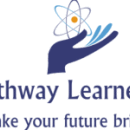
Share this Profile
Also have a look at
Reply to 's review
Enter your reply*
Your reply has been successfully submitted.
Certified
The Certified badge indicates that the Tutor has received good amount of positive feedback from Students.