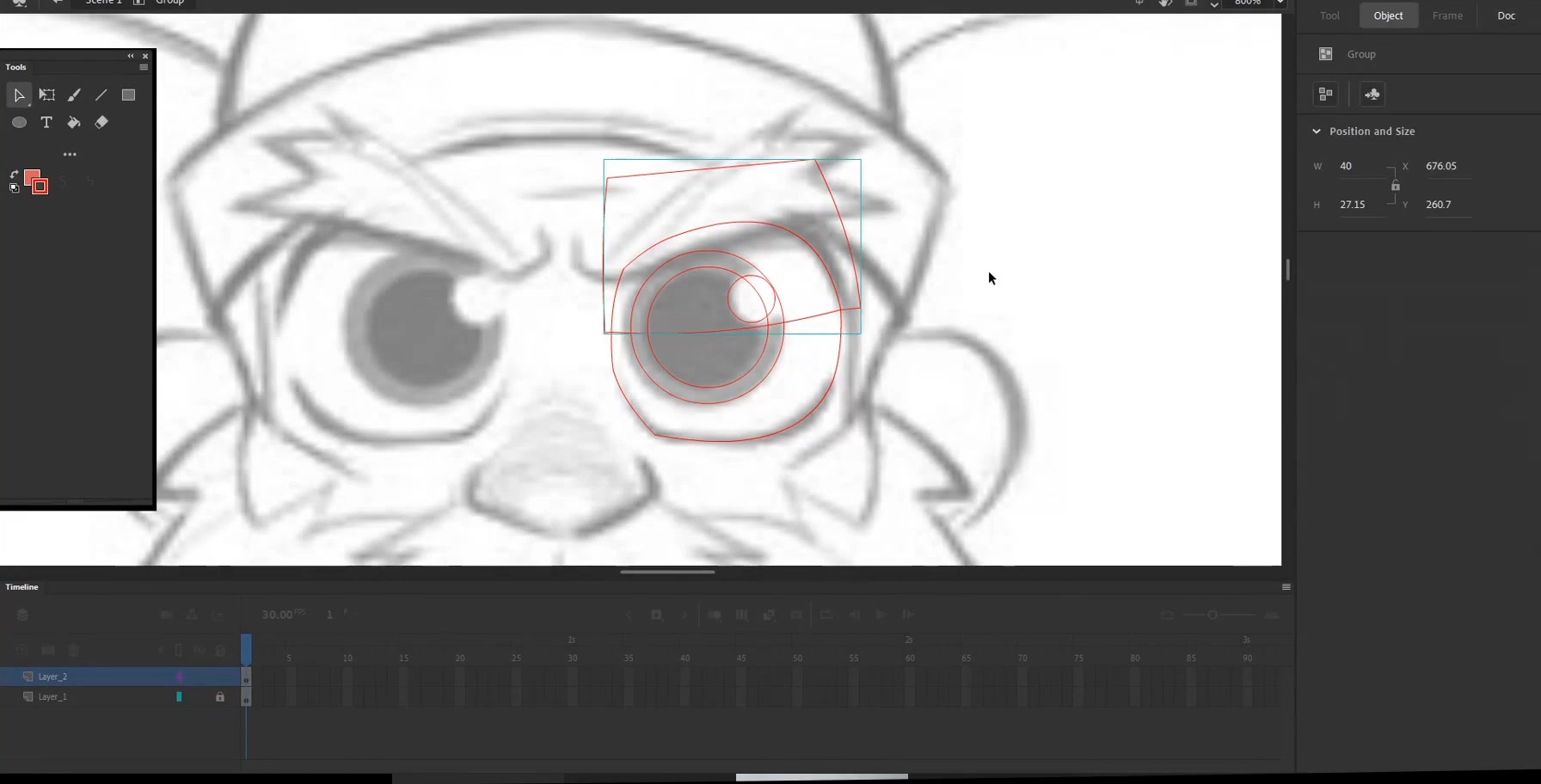Video Editing course beginner: 30 hr
1. Understand the Basics:
- Description: This course covers the basics of Adobe Premiere Pro, one of the most widely used video editing software.
2. Learn about Video Production:
- Description: Understanding the basics of video production, including shooting techniques, lighting, and composition, is crucial for effective video editing.
3. Dive into Advanced Editing Techniques:
- Description: This course explores more advanced features of Adobe Premiere Pro, helping you enhance your editing skills.
4. Explore Color Correction and Grading:
- Description: Color correction and grading can significantly impact the overall look of your videos. This website offers various resources and tutorials on color grading.
5. Learn about Sound Design:
- Description: Understanding sound design is crucial for creating professional-looking and sounding videos.
6. Practice and Get Feedback:
- Description: Share your work, ask questions, and learn from others. Getting feedback is essential for improvement.
7. Explore Other Editing Software:
- Description: DaVinci Resolve is a powerful and free alternative to Adobe Premiere Pro. This course will help you get started with it.
8. Continue Learning and Stay Updated:
- Follow relevant YouTube channels, blogs, and forums to stay updated on the latest trends and techniques in video editing.
Remember, consistent practice is key to mastering video editing. As you progress, consider working on real projects or creating a portfolio to showcase your skills. Good luck on your video editing journey!