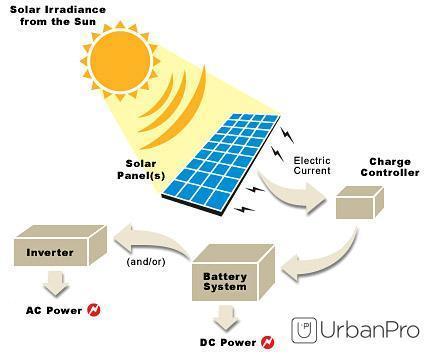Microsoft Excel - 2003, 2007, 2010, 2013 & 2016 The Basic and common data analysis with structural differences - Customised Trainings to meet your reporting or work requirement. - Learn automation without Macros/VB - The course time should be around 2 hrs of learning and 1 to 2 hrs of practice as required.
Topics Covered
- How to represent data, Structured Data, Unstructured Data - Pivot tables - Important and frequently used formulas - Excel and other data sources - Graphs and Charts - Data Representations, Analysis - Automation for long-term Reporting and validation success - Printing and Saving formats - Tips to avoid reporting pitfalls using excel
Who should attend
- Anyone who has a dependency on Excel to deliver work.
Pre-requisites
You should have - Licensed MS Office any version on your computer - Team Viewer - Ability to think creatively and proactively
What you need to bring
Remote ability to connect via internet for on-line course A book and a pen for your documentation
Key Takeaways
- How to represent data, Structured Data, Unstructured Data - Pivot tables - Important and frequently used formulas - Excel and other data sources - Graphs and Charts - Data Representations, Analysis - Automation for long-term Reporting and validation success - Printing and Saving formats - Tips to avoid reporting pitfalls using excel