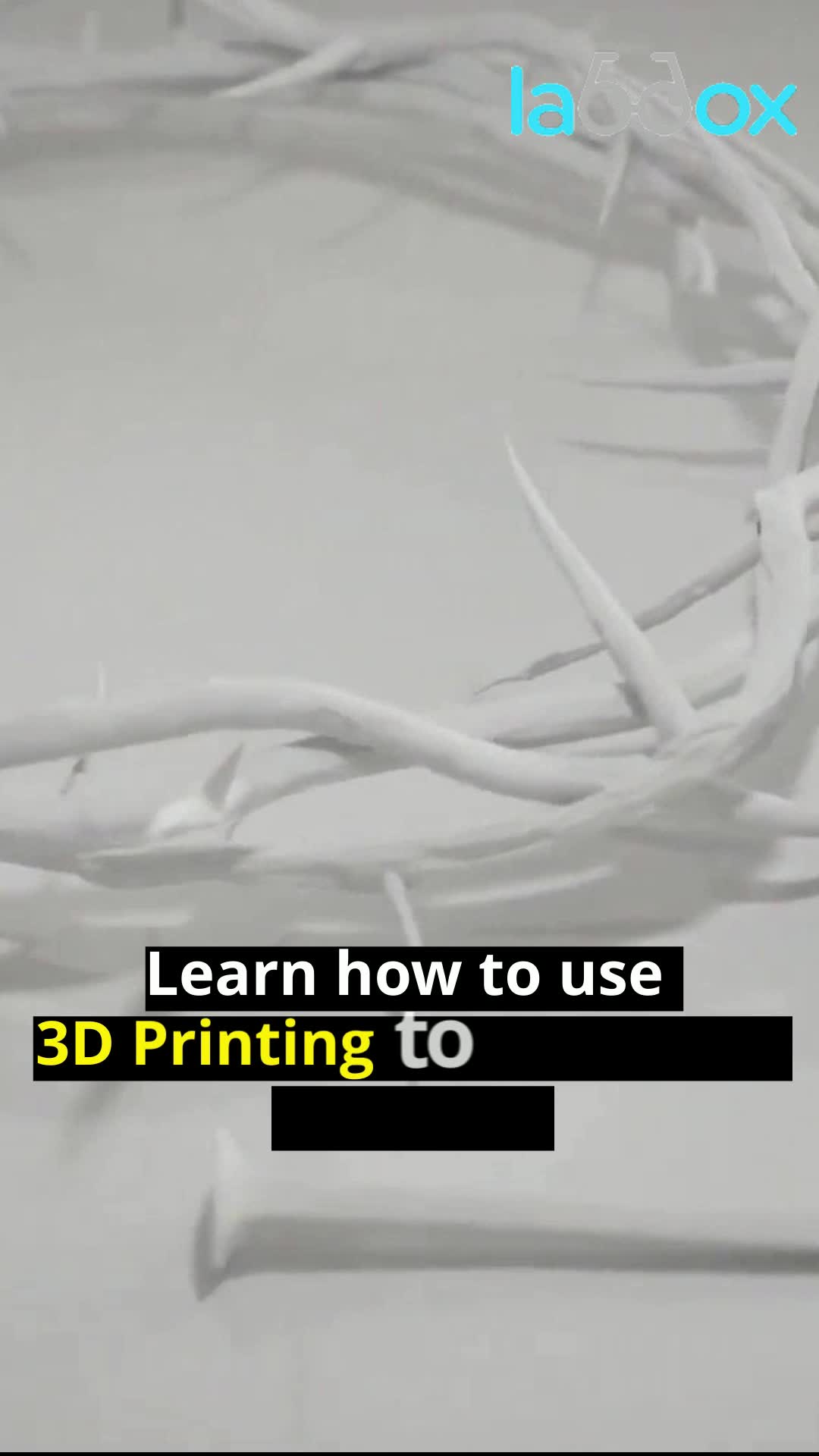Introduction
Unlock the full potential of your data with our comprehensive Microsoft Power BI course. Designed for beginners and intermediate users, this course covers both the essentials and advanced features of Power BI. You’ll learn to transform raw data into insightful, interactive dashboards and reports.
Course Objectives
By the end of this course, you will:
- Understand fundamental concepts of Power BI.
- Connect and import data from various sources.
- Master data transformation and cleaning with Power Query.
- Create compelling visuals and interactive dashboards.
- Gain expertise in DAX (Data Analysis Expressions) for complex calculations.
- Learn best practices for data modeling.
- Share and collaborate on reports and dashboards using the Power BI Service.
This course equips you with the skills needed to harness the power of Power BI for effective data analysis and visualization.
Course Overview: Mastering Microsoft Power BI
Unlock the full potential of your data with our comprehensive Microsoft Power BI course. This course is designed to take you from a beginner to an intermediate user, covering everything from the basics to advanced features of Power BI.
What You Will Learn
Fundamental Concepts
- Understand the core components of Power BI.
- Familiarize yourself with the Power BI interface and its functionalities.
Data Connectivity and Import
- Learn how to connect and import data from various sources, including Excel, SQL Server, and online services.
- Understand data refresh and scheduling.
Data Transformation
- Master data cleaning and transformation using Power Query.
- Use the M language for advanced data manipulations.
Data Modeling
- Create and manage data models with relationships and calculated columns.
- Apply best practices for efficient data modeling.
DAX (Data Analysis Expressions)
- Gain proficiency in DAX to create measures and calculated fields.
- Learn common DAX functions and their applications.
Visualizations
- Develop skills to create a variety of visuals like bar charts, line charts, pie charts, and more.
- Implement slicers, filters, and drill-throughs for interactive reports.
Dashboard Design
- Learn best practices for designing user-friendly and visually appealing dashboards.
- Create interactive and dynamic dashboards using bookmarks and buttons.
Sharing and Collaboration
- Publish reports to the Power BI Service.
- Manage workspaces and collaborate with team members.
- Set up row-level security to protect your data.
Advanced Features
- Explore AI and machine learning visuals in Power BI.
- Use the Power BI mobile app for on-the-go access.
- Integrate Power BI with other Microsoft tools like Excel, SharePoint, and Teams.