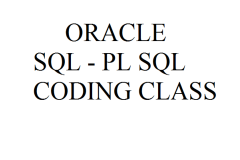ORACLE DATA INTEGRATOR
Â
Introduction
- What is Oracle Data Integrator?
- Why Oracle Data Integrator?
- Overview of ODI 12c Architecture
- Overview of ODI 12c Components
- About Graphical Modules
- Types of ODI Agents
- Overview of Oracle Data Integrator Repositories
Administering ODI Repositories and Agents
- Administrating the ODI Repositories
- Creating Repository Storage Spaces
- Creating and Connecting to the Master Repository
- Creating and Connecting to the Work Repository
- Managing ODI Agents
- Creating a Physical Agent
- Example of Load Balancing
ODI Topology Concepts
- Overview of ODI Topology
- About Data Servers and Physical Schemas
- Defining the Physical Architecture
- Defining the Logical Architecture
- Mapping Logical and Physical Resources
- Defining Agents
- Defining a Topology
- Planning the Topology
Describing the Physical and Logical Architecture
- Overview of Topology Manager
- Creating a Data Server
- Testing a Data Server Connection
- Creating a Physical Schema
- Creating Logical Architecture
- Overview of Logical Architecture and Context Views
- Linking the Logical and Physical Schemas
Setting Up a New ODI Project
- Overview of ODI Projects
- Creating a New Project
- Using Folders
- Organizing Projects and Folders
- Understanding Knowledge Modules
- Using Markers
Oracle Data Integrator Model Concepts
- What is a Model?
- Understanding Metadata in ODI
- Understanding Reverse Engineering
- Creating Models
- Organizing Models
- Creating Datastores
- Using Constraints in ODI
- Creating Keys and References
Organizing ODI Mapping
- How mapping works on odi
- Business Rules for Interfaces
- Reusable mapping
Knowledge Modules
- What is Knowledge Module
- What are different type of KM
- How to use native KM
- Customization of KM
Components in ODI
- Filter
- Exprerrssion
- Sorter
- Distincr
- Split
- Aggregrator
- Pivot
- Unpivot
- Lookup
- Join
Interfaces: Monitoring and Debugging
- Monitoring Interfaces
- Using Operator
- Viewing Sessions and Tasks
- How to Monitor Execution of an Interface
- How to Troubleshoot a Session
- Keys to Reviewing the Generated Code
- Working with Errors
- Tips for Preventing Errors
Â
Using ODI Packages
- What is a package?
- Creating a package
- Executing a package
- Creating Advanced Packages
- Error handling
- Controlling an Execution Path
- Creating a Loop
- Using the Advanced tab
ODI Tool Box
- OdiFileAppend
- OdiFileCopy
- OdiFileDelete
- OdiFileMove
- OdiFileWait
- OdiMkDir
- OdiOutFile
- OdiSqlUnload
- OdiUnZip
Â
Managing ODI Scenarios and Versions
- What is a Scenario?
- Managing Scenarios
- Preparing Scenarios for Deployment
- Automating Scenario Management
- Scheduling the ODI Scenario
- Overview of ODI version management
- Scheduling the scenarios
IMPLEMENTING SLOWLY CHANGING DIMENSIONS
Working with Changed Data Capture
- Overview of ODI version management
- Techniques of Changed Data Capture
- Changed Data Capture in ODI
- CDC Consistency
- Using CDC
- Viewing Data/Changed data
- Using Journalizing
- OdiWaitForData
- OdiWaitForLogData
- OdiWaitForTable
Working with Flat-Files
- What is flat-file?
- Types of flat files
- Reverse engineering the metadata from flat files
- Error handling while importing flat files
Â
Load Plans in ODI
- Types of load plans
- Implementing loadplans
- Calling packages inside load plan
- Exception handling loadplan using package
Â
General concepts :-
Â
- Import and export
- Soft import and soft export
- Materializing shortcuts
- Generate DDL using odi studio
- Exporting odi master and work repository
- Command line programmes, Starting odi scenarios from command line etc...