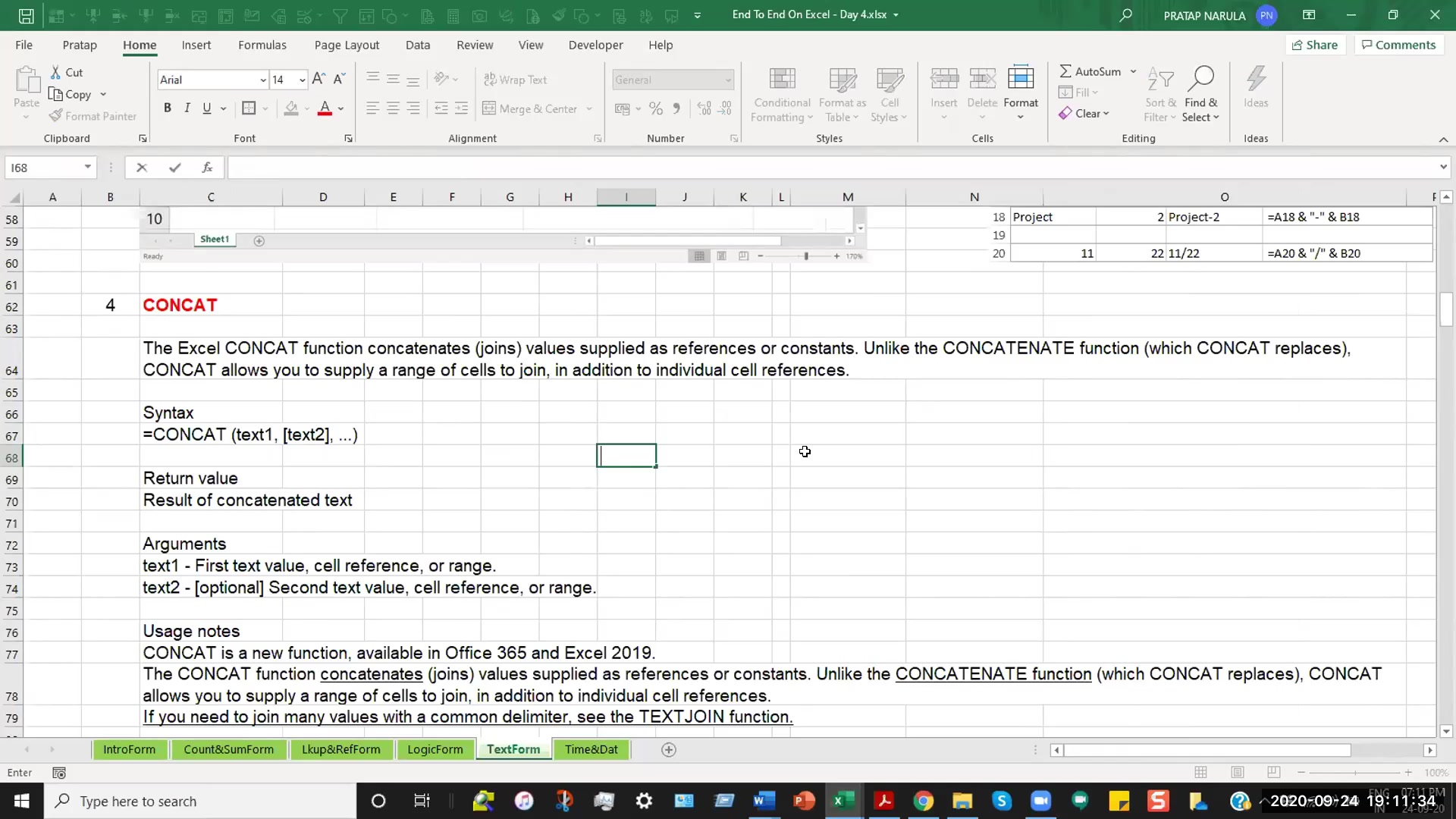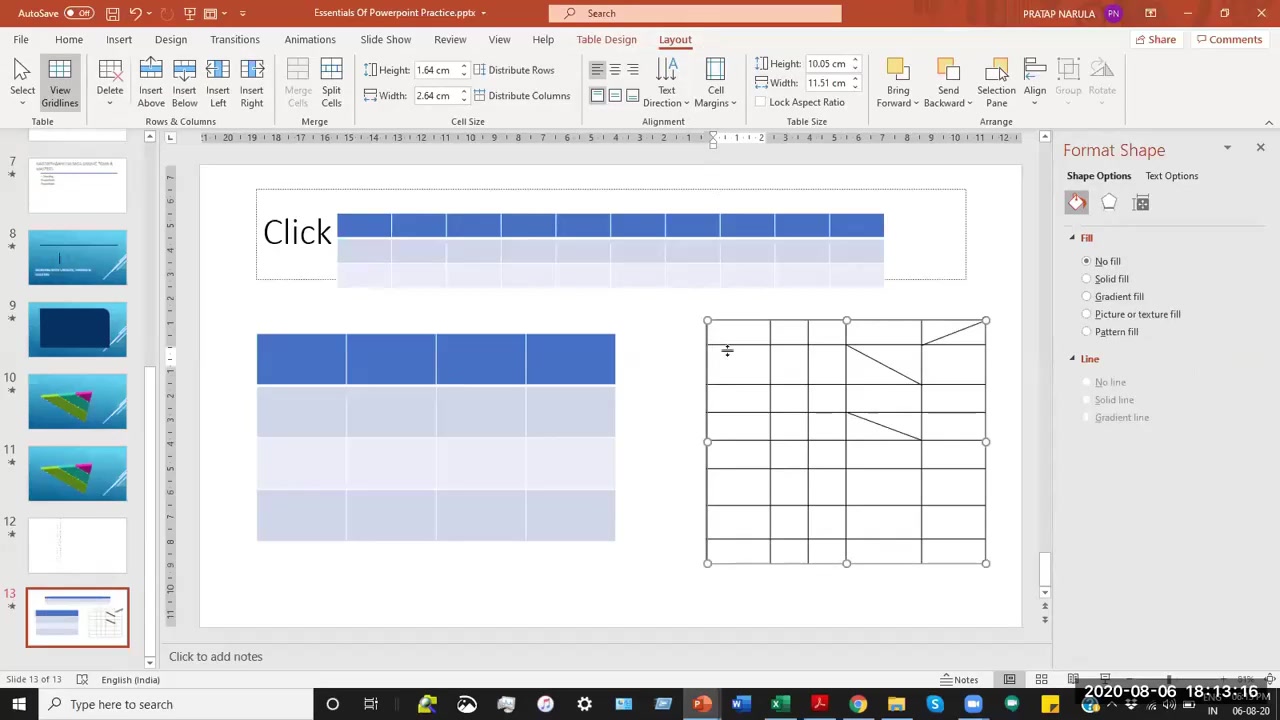PowerPoint (PPT) is a popular presentation software developed by Microsoft that helps businesses and educational establishments create effective multimedia presentations for various topics. The program enables users to design, edit, and share their PowerPoint slides with others online or offline in a secure environment. It allows users to add text, images, sound clips, animations and objects while easily customizing the look of each slide.
The purpose of this course is basically to help you understand the potential of PowerPoint and get a hold of all the features offered by this software.
Also to understand how you can effectively use these features in your respective work areas.
This course will be divided into 2 Parts: -
Part I: Building Your Presentation
- A First Look at PowerPoint
- Creating and Saving Presentation Files
- Creating Slides and Text Boxes
- Working with Layouts, Themes, and Masters
- Formatting Text
- Formatting Paragraphs and Text Boxes
- Correcting and Improving Text
- Creating and Formatting Tables
Part II: Using Graphics and Multimedia Content
- Drawing and Formatting Objects
- Creating SmartArt Graphics
- Working with Clip Art and Photos
- Working with Charts
- Incorporating Content from Other Programs
- Adding Sound Effects, Music, and Soundtracks
- Incorporating Motion Video
- Creating Animation Effects and Transitions
I would invite you to join this course which will help you learn about the most powerful and popular tool that helps you in the following ways: -
- Create presentations from scratch or a template.
- Add text, images, art, and videos.
- Select a professional design with PowerPoint Designer.
- Add transitions, animations, and cinematic motion.
- Create Tables, Charts and insert Videos, Audio and Images
The flexibility of PowerPoint extends beyond professional contexts; it can be an effective tool for both work and play. Your usage is limited only by your imagination.