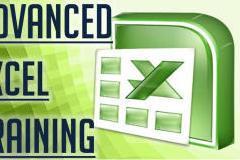With the increase of mobile systems, gadgets & smart phone apps, front-end designers & developers are in great demand and simply knowing how to convert a Photoshop template to HTML is not enough - nor just do simple DOM (document object model) trickery with jQuery. Nowadays, you’re expected to be an expert in many areas. So are you ready to take your code to the next level? Understand how deep the CSS3 rabbit hole goes? Join in this jam-packed course & know everything from the Experts of Front-end Web Development. Gain in-depths of HTML5, CSS3 and JavaScript techniques directly from top thoughts forming the industry. Spend money on yourself and become a more flexible front-end designer today!
Topics Covered
HTML Syllabus HTML Introduction Elements Tags Text Formatting Pre Attributes Text Links Comments Lists Images Image Links Tables Forms Input Text Fields Password Reset Submit Checkboxes Radio Select Hidden Fields Upload Textareas Special Tags Body Meta Style Div Layouts Entities Scripts Formatting Tags Bold Paragraphs Headings Line Breaks Horizontal Rule Email Italic Code Superscript Subscript Strikethrough Color Codes Color Chart CSS Syllabus CSS Introduction CSS Syntax CSS Id & Class CSS How CSS Styling Styling Backgrounds Styling Text Styling Fonts Styling Links Styling Lists Styling Tables CSS Box Model CSS Border CSS Outline CSS Margin CSS Padding CSS Advanced CSS Grouping/Nesting CSS Dimension CSS Display CSS Positioning CSS Floating CSS Align CSS Pseudo-class CSS Pseudo-element CSS Navigation Bar CSS Image Gallery CSS Image Opacity CSS Image Sprites CSS Media Types CSS Attribute Selectors HTML5 Semantics Sections and outlines in HTML5 Forms in HTML5 New semantic elements Improvement in < iframe> MathML Using HTML5 audio and video HTML5 Graphics Canvas Tutorial HTML5 text API for < canvas> elements WebGL SVG Javascript Training Syllabus Javascript Introduction What is JavaScript? PreRequirements Creating a JavaScript file Tools Required Basics of Javascript Structure of a JavaScript Code DataTypes, Variables & Operators Looping & Conditional Statements Functions Types & Objects Arrays Numbers Strings Dates Objects DOM (Document object model) What is DOM? Element Nodes Getting Element Nodes Changing DOM Content Creating DOM Elements Events & Listeners Events Overview Responding to Mouse Events Form Events Timers Debugging Javascripts Common Mistakes Using Firebug Debugging a page Application of Javascripts Smarter Forms UI Enhancements Countdown Resizing webpages Javascript Libraries Libraries Overview JQuery and more... DOM Manipulation Introduction to jQuery Traversing the DOM Working with the DOM Listening to DOM Evenets Styling Dreamweaver Syllabus Dreamweaver syllabus WYSIWYG Editor / workspace Dreamweaver Basics Dreamweaver shortcuts Dreamweaver panels Dreamweaver toolbars Dreamweaver automation Source code formatting CSS Frameworks Introduction to a CSS framework User of CSS framework for Rapid website development Folder structures Bootstrap CSS Framework 960 GS BluePrint CSS Framework PSD to HTML conversion Setting up folder structure Reading the design PSD to HTML conversion Dyanmic content logic Cross browser compatibility Slicing the PSDs Image optimization Setting up Naming convention Responsive web design & resources The Concept Of Responsive Web Design Adjusting Screen Resolution CSS3 MEDIA QUERIES Flexible Images Showing or Hiding Content Resposnive web design resources Web Design Glossary We’ve compiled the Motive Web Design Glossary to demystify the world of the web. Coverage includes web: philosophy, business and marketing, usability, design, standards and technology. Web Design Glosssary
Who should attend
Anyone
Pre-requisites
none
What you need to bring
none""
Key Takeaways
What will be your job profile after sucessfull completion of this course Companies that have front-end developers, as opposed to just designers work with dynamic websites/applications. It is the job of the front-end developer to merge the application language with client side scripting to achieve design goals, simply put. Front end developer will be able to create clear, easy, fast pages and interfaces that will make people understand and care about the information, by putting it in context, expose its legitimacy or lack thereof, and reveal their implicit or explicit interconnection. Build user interfaces used by millions Craft new features from the ground up, and improve existing ones Use your CSS and JavaScript skills to ensure cross-browser support