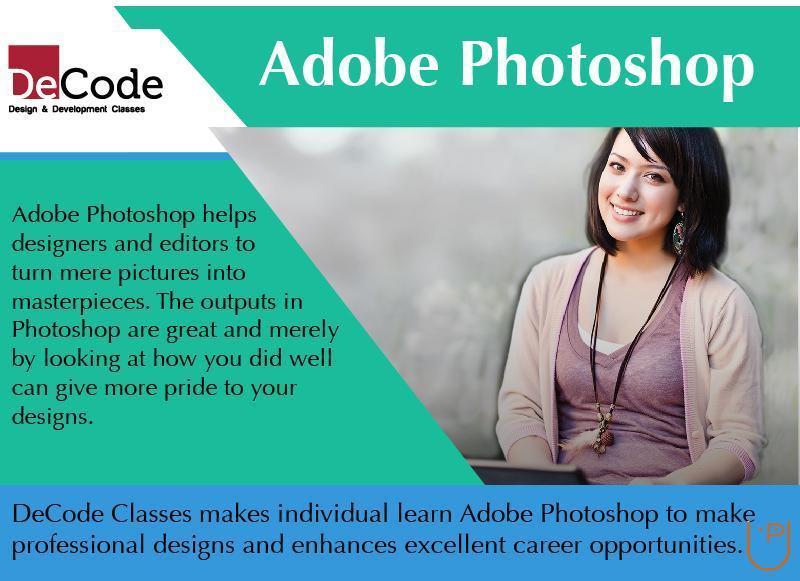WordPress Website Design Program
Websites play a very important role in nurturing the relation between customers and businessmen. The first face of interaction with the customers is the website. If you want to turnaround the businesses of your clients, the key is to craft novel websites.
Program Introduction
Web designers need to exhibit various skills sets, mainly capabilities in producing and maintaining the websites. Web designers need to learn web development and need to undertake graphic and web designing courses to keep themselves abreast with the latest technologies and methodologies. Web Designing courses encompasses web graphic design, interface designing, authoring, including standardized code and software, user experience design and search engine optimization. Along with learning web design, the web designers need to know the customers visiting the websites in order to make them user friendly.
At Decode, we understand the needs of web designers and have carefully drafted the web development courses. Our web designing course details intricacies of web designing along with communication, marketing, interactive interfaces, tools and technologies to understand customer behaviour and production and maintenance of web sites.
Our team of expert professionals at Decode endeavour to offer the best courses for web development to enhance the creative, communication, marketing and designing skills of the learners. Web designing training courses equip participants with latest tools and techniques.
If you want to know learn web designing in depth, you are at the right place!
What you will learn
- Introduction to CMS and WordPress
- Installation of WordPress
- Setting up WordPress on Local and Remote Server
- WordPress User Administration
- Creating Users in WordPress
- WordPress User Rights & Roles
- WordPress Themes (Free Theme and Paid Theme)
- WordPress Theme Selection Process
- How to Add, Install and Change the Themes
- How to preview & activate themes
- Working with Widgets
- Installing widgets in sidebar and footer
- Working with Menu for your Website
- How to create menus and Sub-menus
- How to add pages, posts, categories to Menu’s
- WordPress Plugins
- Manage and Activate Plugins
- Working with Content (Page builder, Visual Composer)
- Posts and Pages
- How to add Hyperlinks
- Playing with Media content
- How to preview and Edit the Posts & pages
- How to create a post
- Adding Media files to content –images and videos
- Using Categories and Tags
- How to create pages
- Page Hierarchy
- WordPress Settings
- General and Media settings
- Read and Write Settings
- Discussion
- What are permalinks
- WordPress Backup
- Enhancing WordPress Security
- How to add comment Features
- Integration of Social Media
- How to use Google Analytics
- WordPress SEO optimization tools
- Contact Form
- Basics of HTML & CSS
Tools & Technologies:
- WordPress
- HTML & CSS (Required for customization)
Key Factors:
Our programs are unique and strives on below strategies,
- Learn & Grow Through Live Projects
- Learn Latest Trends and Platforms
- Learn from Industry Gurus
- Guest Lectures from Industry Experts
- Communication Skill Development
- Get Industry Exposure
- Career Guidance from Experts
- Equip to Face Interviews