
Hello Guys, In This Post we are going to discuss about How to Increase Adsense revenue CPM, CPC, RPM, CTR. if you are master in website or blogs then you have to also try to get master in google adsense optimization. Because approval from adsense is not enough to make money. You have to also make some smart knowledge to monetize adsense in right way. Now come to the point In this Post we target on 3 easy way that improved your adsense earning upto 200% just Follow below Simple Steps.
1. Put the Ad code On High View Place.
This is very important point you have to make code placement on it's right place means paste the adsense code on that place which make high attraction for Visitors.
For Example:- Right Side bar, Below nevigation Bar, Within Post Content, Or near the Title
Right Side Bar
Right Side Bar is one of the best place which make high impression. if you place ad code on right side bar definitely your adsense revenue will increase.
Note- Try To Use Responsive Ad format Along Right Side Bar. this is best ad format that provide by adsense.
Below Nevigation Bar
Below nevigation Bar Is Also one of the best place which make high impression. If You Place ad code below nevigation bar your adsense eanings revenue will increase.
Note- Try To Use Link unit Ad format Below Nevigation Bar. this is best ad format that suitable Below nevigation bar.
Also Check- How To Put Adsense code below Nevigation Bar In Blogger.
With In Post Content
You can also increase your CPC (cost per click) revenue by putting code with in post content. with in post content is one of the best place from where we increase revenue upto 200% by using Text based ad.
Note- Try To Use Text based Ad format With in Post content. this is best ad format that provide suitable with in post content.
Also Check- How to add adsense code within post Content.
2. Target On Content Relative Ads
By the help of content relative ad format you can easily increase your cpc value. it will show only ads that match with your content. this is very important factor that makes you good adsense hopper.
For example if your blog or website something about on seo topics then your readers only see ad that as much as related to seo topics.
Note- But if your blog/website on multiple topics then don't use this technique it will affects your revenue.
Now just follow below simple steps for How to make Target on Content Related ads.
Step-1.
Login To your Adsense Account and click On Allow & Block Ads Section.
Login Account>> Allow & Block Ads

Step - 2
Now Click On Sensitive Categories and Make Allow or Block Category. i.e Block those category which is not suitable with your blog content.
Sensitive Categories >> Allow or Block

3. Make Review Ad before Putting ad code
Google adsense also provide a facilities to choose which ad is suitable for you means you can make your own choice to accept advertiser and decline. Ad Review center in adsense is place where you first choose which ad you want and after making success review that ad will show on your website or Blog.
Just Follow Below Simple Steps To make Review Center
Step-1
Login To your Adsense Account and click On Allow & Block Ads Section.
Login Account>> Allow & Block Ads

Step-2
Now Click on Ads (Ads Review center) button. and Make ad Block that not suitable with your content.
Ads Review Center >> Block Ad
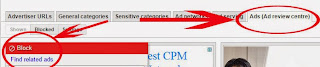
All above steps is sufficient to increase Your adsense revenue like CPC, CPM or RPM. after implement these steps you don't need to think about adsense placement you have to just think only about quality post and give your time as much as possible to write new post because no. of post is directly propositional to your earnings. if you make 1000 quality post then you can easily earn Rs. 500 to Rs. 800 from google adsense. So try to make smart work.


 0
0

