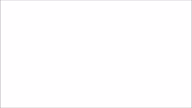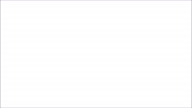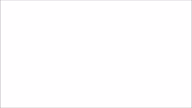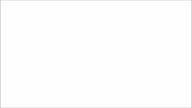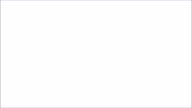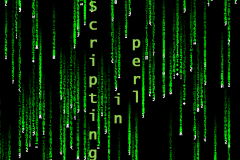- Module 3 – Arduino Advanced – 16 ~ 19 Hours
Pre-requisite for this module:
- Understanding of Basic Electronics, Usage of electronic components in circuits, usage of bread boards and multimeter
- Using Arduino open source hardware, interface of various inputs/output devices including display, keypad and electromechanical devices
- It is strongly recommended that students bring their own laptop. You’ll preserve your work and you’ll have all the development environment set up for you to work even after your course(s)
Working Kit Contents:
- Arduino Uno Board, DC Motor, H-Bridge (L293) Motor Driver Board, 8x8 Dot Matrix Display, 16x2 Character LCD display, 4x4 Matrix Keypad, PIR Sensor, SR04 Ultrasound Distance Sensor, LM35 Temperature Sensor, LDR (Light Dependant Resistor), Breadboard, LEDs, RGB LEDs, Resistors, Potentiometer, 7-Segment Display, Tactile switch, Rocker switch, Piezo Electric Buzzer, Connecting Wires, Batteries
What you’ll learn:
Interfacing electromechanical devices like DC/Servo motors, changing direction using H-Bridge like L293 boards
- Understanding interface of various display devices like multiple 7-segment displays, writing your own drivers for LCD displays and detecting keypress from a capacitive touch keypad
- Interface with various sensors and how to use them in a practical application
- You’ll get to work with technologies that make embedded systems work
- Hands-On Projects
- Build a simple rover which moves in a square shape and stops - 3 Hours
- Build a rover chassis with wheels
- Interface L293 board with DC motors for direction change
- Interface three seven segment displays and run an up/down counter from 000 to 999 – 3 Hours
- Interface a tactile switch to switch between UP/DOWN counting
- Interface a 16X2 Character LCD and without using prebuilt libraries. Write your own code to display whatever you want– 3 Hours
- Interface a 4x4 Matrix keypad with Arduino. Write software to decode keys and display on a 7-segment display – 2 Hours
- Implement a software Real Time Clock – 3 Hours
- Display clock on 16x2 LCD
- Take initial HH:MM:SS values from 4x4 matrix keypad
- Run RTC and display on LCD display
- Don’t use software delays.
- Sensors
- Introduction to various type of sensors - 1 Hour
- Interface PIR sensor and sound an alarm if it detects motion - 5 Hours
- Interface an LDR and light an LED if it gets dark – 30 mins
- Interface SR04 Ultrasound Distance Sensor and record distances – 2 Hours
- Display the distance on LCD display – 30 mins
- Interface LM35 temperature sensor and print values on serial port - 30 mins.
- Build a simple rover which moves in a square shape and stops - 3 Hours