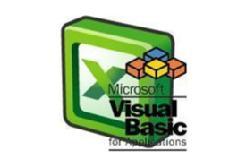A Dashboard is a visual interface that provides at-a-glance views into key measures relevant to a particular objective or business process. Dashboards are typically graphical in nature, providing visualizations that help focus attention on key trends , comparisons, and exceptions. Dashboards often display only data that are relevant to the goal of the dashboard. Because dashboards are designed with a specific purpose or goal, they inherently contain predefined conclusions that relieve the end user from performing his own analysis.
Topics Covered
Introduction Getting Your Data Ready Design Principles Display Principles Interactive controls Analysing data Automating dashboard Distributing your dashboard Tips & Tricks Designing of Cover page, buttons, banners Handling Dashboard projects with clients Live Projects
Who should attend
Freshers looking for documentation jobs Professionals planning to improve word skills Anyone who want to improve in MS Office applications
Pre-requisites
Basic computer knowledge Understand computer concepts Basic operating system knowledge
What you need to bring
Laptops (if available, else will be provided)
Key Takeaways
Knowledge on designing professional dashboards and automation
A business dashboard is an information management tool that is used to track KPIs, metrics, and other key data points relevant to a business, department, or specific process. Through the use of data visualizations, dashboards simplify complex data sets to provide users with at a glance awareness of current performance.
Prerequisites:
Good knowledge on Excel and Macro is required
Course Objectives:
After the course, you will be able to:
- Develop Simple to Dynamic Dashboards
- Perform Automation with other MS office Tools