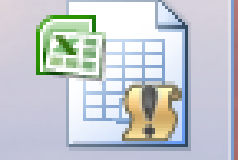PowerPoint is full of features which allow you to present information in a concise and exciting format. Most presenters, however, only scratch the surface of all that is available when creating a PowerPoint presentation All our PowerPoint courses can be tailored to meet your exact needs. We offer a free PowerPoint Training Needs Analysis to gauge your current knowledge level, and then design a tailored PowerPoint course for you and your colleagues.
Topics Covered
Powerpoint overview Powerpoint Views Creating new presentation Formatting text Drawing tools Graphics and charts Tables and charts Slide masters and templates Transitions and animations Slide shows Printing presentations Basics review Drawing skills Speaker notes and hand outs Custom shows
Who should attend
Freshers looking for documentation jobs Professionals planning to improve word skills Anyone who want to improve in MS Office applications
Pre-requisites
Basic computer knowledge Understand computer concepts Basic operating system knowledge
What you need to bring
Laptops (if available, else will be provided)
Key Takeaways
Knowledge on advanced PowerPoint presentation skills
We offer MS PowerPoint training on the latest version of MS PowerPoint, i.e. MS PowerPoint 2016. Microsoft PowerPoint is application software used to present data and information by using text, images, diagrams with animations and transitional effects etc. in slides that helps to explain the topic or idea in front of audience easily and practically .
Prerequisites:
You do not need any previous knowledge of MS PowerPoint, but should have basic windows, keyboard and mouse skills
Course Objectives:
After the course, you will be able to:
- Create PowerPoint Presentations
- Applying Different Styles and Themes
- Using Master Slides to edit the Slide Layouts