AutoCAD Training
Course Information
Duration:- 40 Hours
Description
This course is designed to help students learn drafting using Autodesk AutoCAD software. Autodesk AutoCAD is a CAD and drafting software used widely in industries with a requirement to design and drafting. It offers a comprehensive toolset that enables designers to transfer their ideas into reality. In this course, the students will get in-depth knowledge of all important tools as well as their real world applications. In addition students will be assigned a team project of their choice for better understanding of design intent and will also be required to make a portfolio of the work done.
Course Outline
- Introduction to AutoCAD and its Applications
- User Interface in AutoCAD
- Getting Familiar with Different Workspaces
- Starting a New File in AutoCAD
- Opening an Existing File
- Setting Units and Limits
- Setting Grid and Snaps
- Using Drafting Settings Dialog Box
- Working with Drawing Tools
- Using Drawing Tools to Create Sketches
- Working with Modify Tools
- Using Modify Tools to Edit Sketches
- Using Zoom Tools
- Practice Drawings
- Invoking the Properties Palatte
- Collecting Information About the Drawn Entities
- Working with Line Types
- Adding Line Weights
- Adding Color to Entities
- Invoking the Layers Property Manager
- Creating New Layers
- Assigning Properties to a Layer
- Drawing Entities on a Layer
- Adding Drawn Objects to a Layer
- Deleting a Layer
- Changing Layer of an Entity using the Properties Palette
- Invoking Blocks Palatte
- Creating Blocks
- Editing Blocks
- Inserting Blocks
- Working with Design Center
- Inserting Blocks using Design Center
- Working with Attributes
- Adding Attributes to Blocks
- Writing Single Line Text
- Writing Multi Line Text
- Creating Hatches in Drawings
- Adding Dimensions to a Drawing
- Introduction to Dimension Styles
- Understanding the Use of Paper Space
- Setting Up a Layout
- Working with Page Setups
- Working with Plot Dialog Box
- Setting up Plot Parameters
- Plotting Drawings in PDF, EPS, and other formats