Targeted Audience: Developers, Production Support Analysts, Testers, Students/professionals who wish to learn important technologies for career.
What you will learn: Practical implementation of Shell Scripting in Real time and Design scripts yourself easily.
System Requirement: Mac or Linux or Windows Machine. In case of Windows, 8 GB RAM is preferred.
Syllabus:
Practical Tips and Techniques for Shell Scripting
- 20 Practical techniques to write end to end real time shell scripts by yourself
- 4 Real time Projects and making end to end scripts along with implementing/analysing functionality.
Basics of Shell Commands
- Different Useful day-to-day commands.
The vi Editor
- Detailed approach to familiarize with vi
Access Control through file attributes
- Changing file/directory attributes
- Changing users and groups
- Special permissions, sticky bit etc.
The Processes and job control
- Process and program and files
- Listing and monitoring processes
- Process control, send to background
- Changing process priority level, cron, at and batch for scheduled execution, sleep
The Environment
- What is environment variable etc.
- Understanding and customizing shell startup scripts,
Basic useful utilities
- Who,date,calculator,calendar etc
- Zip,unzip, gzip, gunzip
- Mailing
- locating files with locate and find.
General and advanced filters
- Word count
- Searching patterns using grep.
- Sorting files with multiple keys,
- Advanced stream editors.
Scripts
- Introduction to shell scripts, what, why, where, how
- Variables, Read and echo, shell variables, Special characters and comment.
- Running a Script on the Command-line, different ways to run a script.
- Running a Script from within vi, PATH and bin, Script Interpreters
- Exercise and project
Decision Making and flow control
- Displaying and using variables, command substitution, The Trouble with Quotes, line Control
- Printing and formatting the output
- Conditional command execution, Positional parameters
- Creating positional parameters
- Conditional substitution, True and False
- if , else & elif Statements, case statements
- Exercise and project
Looping and breaking
- The while and until loop
- The ‘for’ loop
- Breaking out of a loop and continuing
- Associative arrays,
- Exercise and project
Functions
- Program Structure
- Defining and Calling a Function
- Function Parameters
- Function Return Values
- Exercise and project
Advanced Scripting
- Debugging
- Default Values for Variables, arithmetic evaluation using expr and let
- Temporary Files
- Preventing Abnormal Termination, signals and immortal scripts
- File redirection revisited, merging streams, creating file handles.
- Exercise and project.
Networking and Database in Scripts
- Creating Database in Scripts, connecting to database
- Sending commands to Server with Scripts, Formatting the received Output
- Networking Tools, ftp, scp etc
- Project and further readings
Creating Utilities and essential system administration
- Sending Mails from scripts
- Performing Backups
- Managing User Accounts
- Scheduling CRON jobs and sharing practical experience
- Startup and shutdown
- Managing disk space
- Run levels
and more…